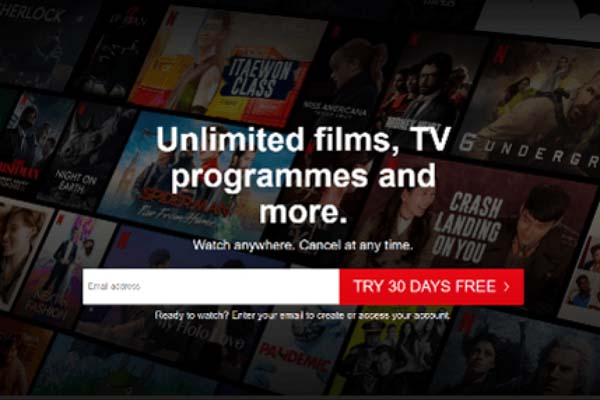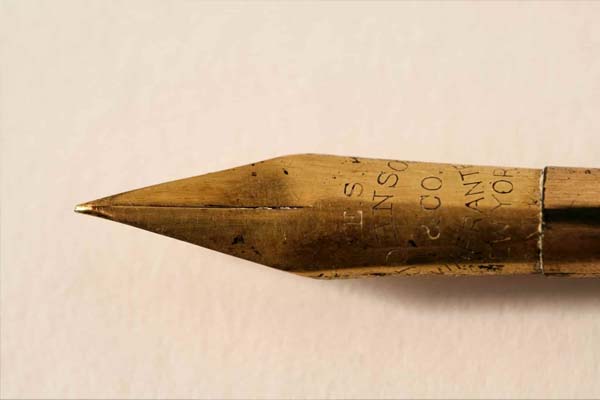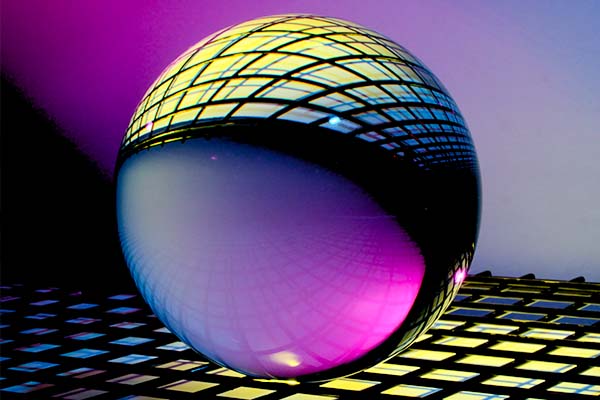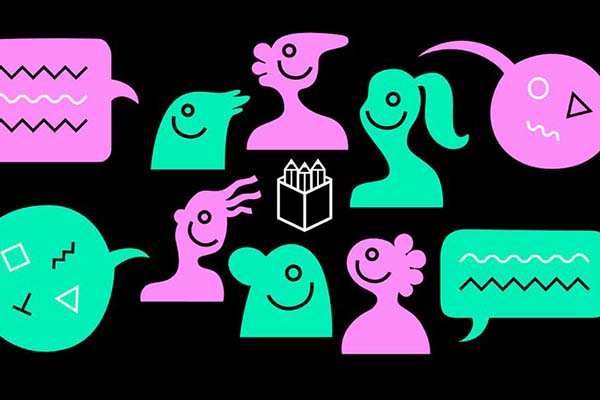(Last updated: Mar 9, 2021)
Design better. Faster. Together. The digital product design platform powering the world’s best user experiences.
Price
- Free – Forever: Up to 10 active users, Up to 3 documents and unlimited freehands, Unlimited public spaces
- Pro – USD 9.95 per user per month: Up to 15 active users, Unlimited documents and archiving, Unlimited public and private spaces
- Enterprise – Contact Sales: Per seat pricing, no user limits, Unlimited, Unlimited public and private spaces
Platforms
- Web-based
Prototype for
- Desktops
- iOS devices
- Android devices
Pros
- One of the most used and mature tools for prototyping. You won’t run into trouble in the industry using this.
- Integration with a lot of services such as Sketch and Photoshop.
- Good for presentation and sharing.
Cons
- The web-based nature of Invision means that it can sometimes get laggy, slow or crash.
- It can slow down tremendously if you are creating many screens.
- The initial learning curve is high.
Create, prototype, collaborate and turn your ideas into incredible products with the definitive platform for digital design.
Price
- For individuals: USD 99 one time payment
- For teams: USD 9 per Contributor seat per month
Platforms
- macOS
Prototype for
- Desktops
- iOS devices
- Android devices
Pros and Cons
- Sketch was deliberately put after Invision as these 2 are usually used together and they complement each other well.
- Sketch is definitely lacking in a lot of features such as responsive designing, real-time collaboration and sharing. However, it has a resourceful ecosystem of plugins with different features that designers may utilize according to their needs.
- It is only available on macOS.
Design at the speed of thought. Adobe XD started off rather late in 2016 but is rapidly catching up in features.
Price for Individuals
- XD Starter: Free! It comes with only 1 active shared prototype, 1 active shared design spec, limited fonts and 2GB cloud storage.
- XD Single App: USD 9.99 per month per user. Unlimited prototypes and design specs. 100 GB cloud storage.
- Adobe Creative Cloud (20+ Creative Cloud apps, including XD, Photoshop, Illustrator, and After Effects): USD 52.99 per month per license.
Price for Teams
- XD for teams: USD 22.99 per month per license.
- Adobe Creative Cloud (20+ Creative Cloud apps, including XD, Photoshop, Illustrator, and After Effects): USD 79.99 per month per license.
Platforms
- macOS
- Windows
Prototype for
- Desktops
- iOS devices
- Android devices
- Voice-driven smart assistants
Pros
- It is light-weight and you can easily share your prototype with clients or stakeholders.
- Designers will require very minimal time to learn Adobe XD as the interface is similar to Photoshop.
- Adobe offers the complete ecosystem from Photoshop to Illustrator that comes together in the Adobe CC.
Cons
- The add-ons ecosystem for Adobe XD is certainly not as large as that of Sketch yet. If you are desperately in need of some features, providing your feedback to Adobe might be more helpful than searching for a plugin.
Supercharge your design productivity. Marvel is perfect for individuals and teams of all sizes. Start for free.
Price
- Free: 1 active project, Up to 6 team members, 1 user test result per project.
- Pro (USD 16 per user per month, USD 144 per user per year): Unlimited active projects, Up to 6 team members, 2 user test results per project, Download prototypes and designs.
- Team – includes base of 3 users (USD 48 per team per month with additional user at USD 16 per month, USD 504 per team per year with additional user at USD 168 per year): Unlimited active projects, Up to 6 team members, 5 user test results per project, Download prototypes and designs, Invite-only projects.
Platforms
- Web-based
Prototype for
- Desktops
- iOS devices
- Android devices
Pros
- Marvel is simple and user-friendly. It is suitable for both beginners and professional designers.
- It integrates with Sketch.
- It offers free Prototyping on Paper (POP) app on iOS and Android to convert pen and paper ideas into interactive iPhone or Android prototype. Just take a photo of your sketching with the app and add some interaction to create a flow. This is fun and interesting as you can create a prototype on the go during a meeting or when traveling.
Cons
- Marvel is web-based only, without any offline solutions.
- It has limited functionalities compared to Invision and Adobe XD but it is definitely doing its job.
If you can imagine it, you can design it. Design, prototype, collaborate all in one place.
Price
- Free trial for 2 weeks
- Basic: USD 24 per month per user, billed monthly. USD 228 per year per user, billed annually.
- Advanced: USD 39 per month per user, billed monthly. USD 348 per year per user, billed annually. All features of Basic plan, plus features such as contextual documentation, conditional logic, expressions and variables.
- Professional: USD 83 per month per user, billed monthly. USD 828 per year per user, billed annually. All features of Advanced plan, plus features such as Design systems, Roles & permissions Priority support and Advanced security.
- Enterprise: Contact sales. All features of Advanced plan, plus features such as Design systems, Roles & permissions Priority support, Advanced security, Training & onboarding and Unlimited users.
Platforms
- macOS
- Windows
Prototype for
- Desktops
- iOS devices
- Android devices
Pros
- UXPin is the most complete and advanced prototyping tools out there. Unlike the other prototyping tools, its interaction is not created by linking screens. Instead, you are able to code conditional interactions to set rules such that interaction may only happen based on the rules.
- The prototypes are nearest to the end-product as you can code the components with JavaScript.
- It supports Sketch import and soon it will support the import of HTML webpages too.
- It has UXPin Mirror apps in iOS and Android where any changes you make to the design will be reflected instantly.
Cons
- It costs more than the other tools.
- It can get very slow when your prototype is complex.
Where teams design together. Figma helps teams create, test, and ship better designs from start to finish.
Price
- Starter plan: Free for up to 2 users and 3 projects.
- Professional plan: USD 15 per month per user, billed monthly. USD 144 per year per user, billed annually. Unlimited projects.
- Organization plan: USD 540 per year per user, billed yearly. More features including private plugins and advanced security.
Platforms
- Web-based
- macOS (optional)
- Windows (optional)
Prototype for
- Desktops
- iOS devices
- Android devices
Pros
- Figma is basically the Google Docs for prototyping tools. it offers the best collaborative solution allowing your team to work together seamlessly from anywhere, with real-time editing and commenting.
Cons
Axure RP 9 is the most powerful way to plan, prototype, and handoff to developers, all without code. Download a free trial and see why professionals choose Axure RP.
Price
- Free trial for 30 days.
- Pro plan: USD 29 per month per user, billed monthly. USD 300 per year per user, billed annually.
- Team plan: USD 49 per month per user, billed monthly. USD 504 per year per user, billed annually.
Platforms
- macOS
- Windows
Prototype for
- Desktops
- iOS devices
- Android devices
Pros
- Axure RP has been established since 2003. It helps you to create diagrams, customer journeys, and wireframes.
Always interactive, lightning-fast design. Bring your creative ideas to life with Framer, the best tool for interactive design. Create responsive layouts, design realistic prototypes, and bring everything closer to production—all in one place.
Price
- Free trial for 14 days. Unlimited viewers, Up to 2 editors, Up to 3 projects.
- Pro plan: USD 19 per month per user, billed monthly. 20% discount when billed annually. Unlimited projects, Private share links, Offline editing, Desktop app, Local file access and Custom fonts.
- Enterprise plan: Contact sales. All features in Pro plan, plus Enterprise SSO, Dedicated support, Onboarding & training, Centralized billing, Custom security and Multi-team management.
Platforms
- Web, macOS (beta), Windows (beta)
Prototype for
- Desktops
- iOS devices
- Android devices
Price
- Framer boasts the world’s largest prototyping library (Component Store) with free design resources such as sliders, maps, working inputs, etc. Simply choose from the library when designing.
- Though not as powerful as UXPin, when moving from screen to screen, Framer allows you to add simple transition effects such as direction, momentum, etc.
- You can drag and drop interactive components such as animations, data, and rich media elements to your prototypes to make it feel more real.
Cons
- Having released only in 2018, there are more improvements to be made.
- Framer is available on Web, macOS (beta), and Windows (beta).
Break the code barrier. Build better business websites, faster. Without coding.
Price
- Free Individual Plan: It is free forever and supports up to 2 projects.
- Lite Individual plan: USD 24 per month per user, billed monthly. USD 16 per month per user, billed annually. Support up to 10 projects and code export.
- Pro Individual plan: USD 42 per month per user, billed monthly. USD 35 per month per user, billed annually. Support unlimited projects and white labeling.
Platforms
- Web-based
Prototype for
- Desktops
- Mobile web
Pros
- Webflow is more than just a prototyping tool. You can use it to design and create interactions, build your contents and launch your website. They even offer a hosting solutions. As such, you can imagine that your prototypes made with Webflow will contain real code.
- As the prototypes are almost fully functional, developers will just need to inspect the code, export the code, and set up in the server before going live. It is lightning fast.
Cons
- Though it is said that no technical knowledge is required, the designers are advised to learn HTML and CSS in order to make full use of Webflow.
- Native apps for iOS and Android are not supported.
Break the code barrier. Build better business websites, faster. Without coding.
Price
- Free plan: It is free forever and supports up to 1 project with a maximum of 10 pages.
- Solo plan: USD 15 per month per user, billed monthly. USD 99 per year per user, billed annually. Support up to 5 projects.
- Pro plan: USD 25 per month per user, billed monthly. USD 229 per year per user, billed annually. Support up to 15 projects.
- Team plan: USD 65 per month per user, billed monthly. USD 499 per year per user, billed annually. Unlimited projects.
Platforms
- Web-based
- macOS
- Windows
- Linux
Prototype for
- Desktops
- iOS devices
- Android devices
Pros
- Fluid UI is easy to use for beginners.
- It has an existing built-in library with 2000 components and also those from Material Design, iOS, Windows and Wireframe libraries. You can also add more to your personal libraries.
- In its reviewer mode, you can also invite your clients, stakeholders and developers to click through your prototype, chat together and add annotations for everyone to see.
Prototypes that feel real.
Price
- Free trial for 15 days.
- Freelancer plan: USD 29 per month per user, billed monthly. USD 288 per year per user, billed annually. 5 active projects.
- Startup plan: USD 49 per month per 2 users, billed monthly. USD 480 per year per 2 users, billed annually. 10 active projects.
- Agency plan: USD 99 per month per 5 users, billed monthly. USD 960 per year per 5 users, billed annually. 15 active projects.
- Corporate plan: USD 199 per month per 10 users, billed monthly. USD 1920 per year per 10 users, billed annually. 30 active projects.
Platforms
- Web-based
Prototype for
- Desktops
- iOS devices
- Android devices
Pros
- Proto.io’s ready-to-use drag-and-drop library allows you to do rapid prototyping. The library is equipped with components that are in line with iOS guidelines.
Design faster. Collaborate better.
Price for Mockplus Classic
- Free trial for 7 days
- Individual plan: USD 199 per year. 1 user. Unlimited prototypes.
- Team plan: USD 1999 per year. 10 users. Unlimited prototypes.
- Enterprise plan: USD 9999 per year. 30 users. Unlimited prototypes.
Price for Mockplus Cloud
- Basic plan: Free. 10 users, 10 projects, 50 tasks.
- Pro plan: USD 7.95 per user per month, billed monthly. USD 71.40 per user per year, billed annually. 1-30 users, Unlimited projects, 1000 tasks.
- Ultimate plan: USD 17.95 per user per month, billed monthly. USD 155.40 per user per year, billed annually. Unlimited users, Unlimited projects, Unlimited tasks.
Platforms
- Web-based
- macOS
- Windows
Prototype for
- Desktops
- iOS devices
- Android devices
Pros
- Used widely in East Asian markets.
All-in-one prototyping tool for web and mobile apps. From wireframes to highly interactive prototypes.
Price
- Free plan: Unlimited users. Unlimited prototypes. Features limited to web and mobile app wireframing, without advanced features such as web interactions and animations.
- Professional plan: USD 29 per month per user, billed monthly. USD 19 per month per user, billed annually. Unlimited prototypes. Pro features.
- Enterprise plan: USD 49 per month per user, billed monthly. USD 39 per month per user, billed annually. Unlimited prototypes. Pro features plus integrations and support.
Platforms
- Web-based
- macOS
- Windows
Prototype for
- Desktops
- iOS devices
- Android devices