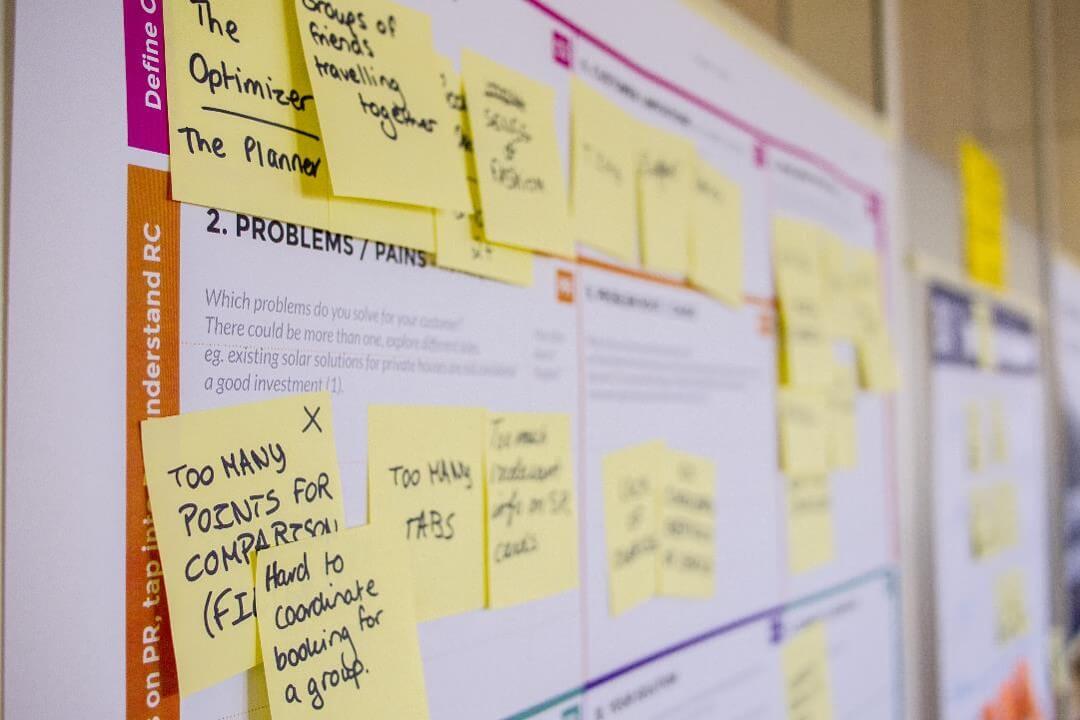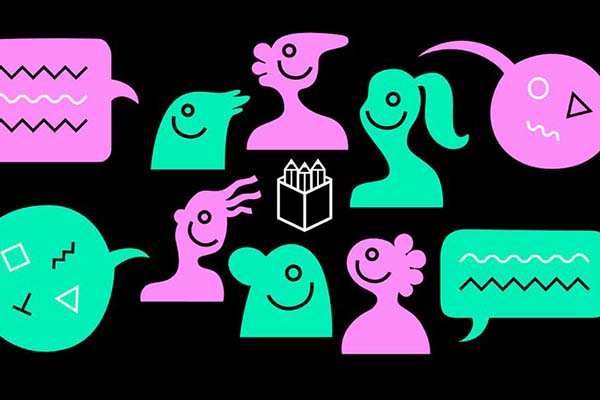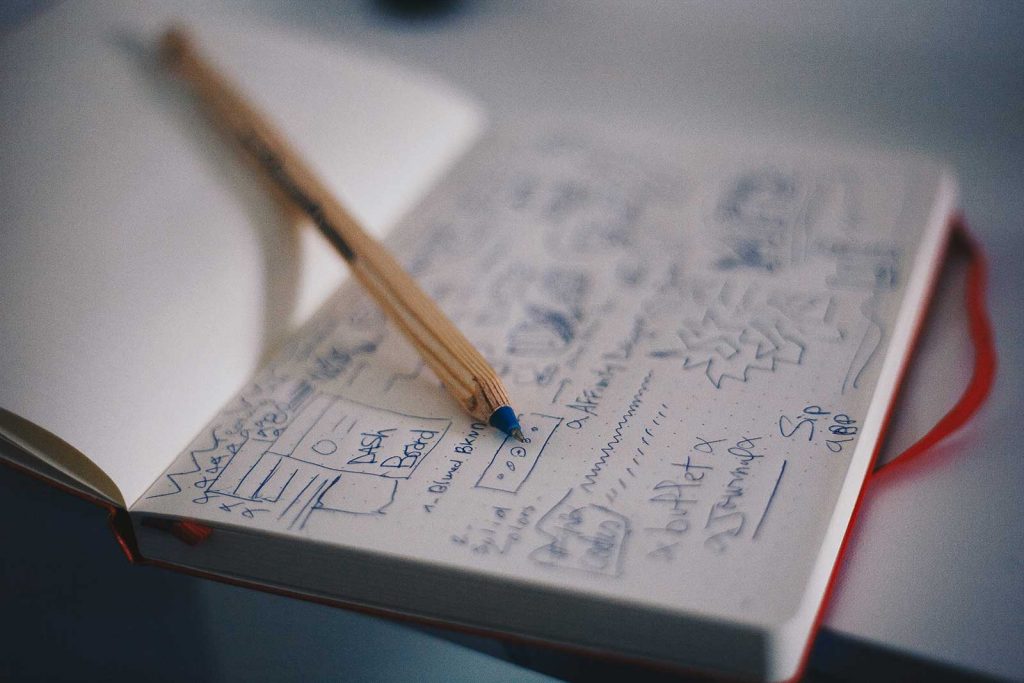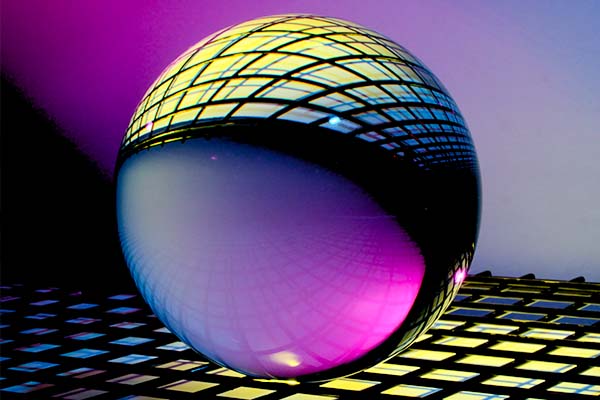The System Usability Scale (SUS) is undoubtedly the most frequently used questionnaire to measure usability. It was created by John Brooke in 1986. In UX, SUS is always used in an online survey or after each usability testing session for users to fill in.
If the year 1986 crosses your mind, yes you are right to be curious! It was not until 1991 that the world’s first website was live. The System Usability Scale was not created to measure usability of websites. It was developed at Digital Equipment Corporation in the UK in 1986 as a tool in usability engineering of electronic office systems.
While SUS is frequently used today to measure the usability of websites, its usage is not limited to websites. It can be used to measure any systems and applications ranging from digital products such as mobile apps, digital kiosks, laptops to machinery.
Apart from SUS, there are also other templates of questionnaire available to measure usability. The main reasons SUS is still preferred are:
- SUS is quick. The template is readily available. There’s no need to rephrase or think of your own questionnaire.
- SUS is cheap. This questionnaire can be administered easily without much effort.
- SUS is tested and reliable.
Although this 10-item scale looks simple, it has been validated with thousands of surveys over hundreds of studies for decades. Its results are intuitive and solid in convincing management to get things done.
System Usability Scale (SUS) Template
The SUS consists of 10 questions with 5 options to choose from. The sample below shows a SUS questionnaire to measure the usability of Amazon’s website.
On a scale between Strongly Agree to Strongly Disagree, please rate the following statements regarding Amazon:
- I think that I would like to use this website frequently.
- I found the website unnecessarily complex.
- I thought the website was easy to use.
- I think that I would need the support of a technical person to be able to use this website.
- I found the various functions in this website were well integrated.
- I thought there was too much inconsistency in this website.
- I would imagine that most people would learn to use this website very quickly.
- I found the website very cumbersome to use.
- I felt very confident using the website.
- I needed to learn a lot of things before I could get going with this system.
System Usability Scale (SUS) Template
Calculating System Usability Scale (SUS) Score
Before we go into the more complicated part of interpreting System Usability Scale (SUS) score, you need to first calculate the SUS score for each of the respondents. Below are the quickest and most simple steps do so:
Step 1: Convert the scale into number for each of the 10 questions
- Strongly Disagree: 1 point
- Disagree: 2 points
- Neutral: 3 points
- Agree: 4 points
- Strongly Agree: 5 points
Step 2: Calculate
- X = Sum of the points for all odd-numbered questions – 5
- Y = 25 – Sum of the points for all even-numbered questions
- SUS Score = (X + Y) x 2.5
The rationale behind the calculation is very intuitive. The total score is 100 and each of the questions has a weight of 10 points.
As odd-numbered questions are all in a positive tone, if the response is strongly agree, you will want to give them the maximum point which is 10 for each question. If the response is strongly disagree, you will want to give them the minimum point which is 0. By subtracting 1 from each of the odd-numbered questions, you ensure that minimum is 0. After which, by multiplying by 2.5, you ensure that the maximum is 10 for each of the questions.
Vice versa, for the even-numbered questions in a negative tone, if the response is strongly agree, you will want to give them the minimum point which is 0 for each question. If the response is strongly disagree, you will want to give them the minimum point which is 0. As such, by subtracting the points of each question from 5, you ensure that minimum is 0. After which, by multiplying by 2.5, you ensure that the maximum is 10 for each of the questions.
Interpreting System Usability Scale (SUS) Score
SUS score will be able to tell you your usability performance in the aspects of effectiveness, efficiency, and overall ease of use. Although each responses yield a score on a scale of 0 – 100, do not mistake it as a percentage or percentile.
The average SUS score is 68. This simply means that a score of 68 will just put you at 50th percentile. Below is the general guideline on the interpretation of SUS score:
| SUS Score | Grade | Adjective Rating |
| > 80.3 | A | Excellent |
| 68 – 80.3 | B | Good |
| 68 | C | Okay |
| 51 – 68 | D | Poor |
| < 51 | F | Awful |
Online SUS Calculator
Still find it difficult to calculate SUS score or need to calculate SUS score on the go? Use our online SUS calculator to calculate now.