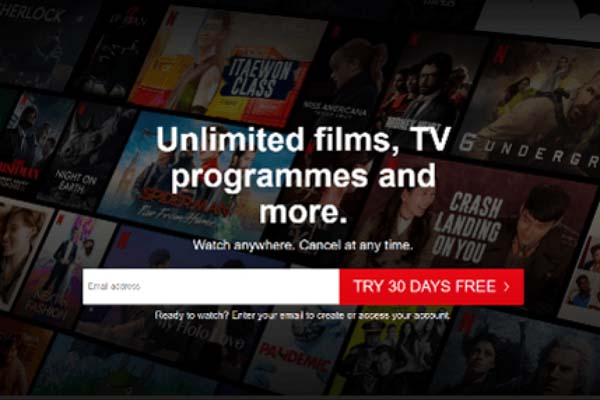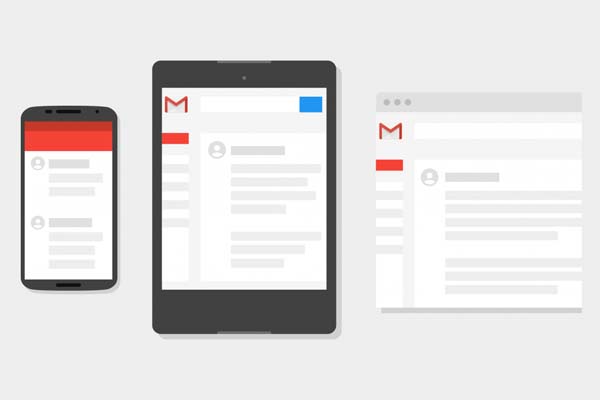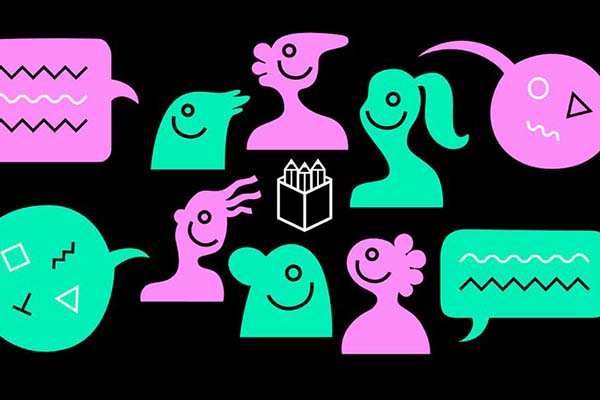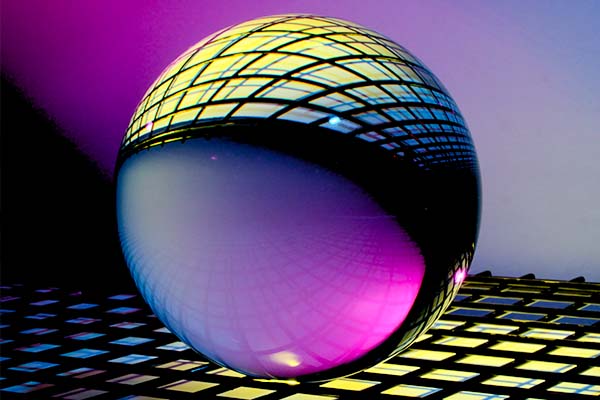The UX community went crazy when the Biden administration first released its updated version of the whitehouse.gov website. What immediately caught users’ attention is its high-contrast toggle, large font size toggle, and accessibility statement.
We did a quick and easy accessibility audit and check on the website to examine whether it is really accessible.
Page title
The page titles are the introduction to the website content and tell the users what exactly the pages are. The page titles for whitehouse.gov are concise and:
- readable by screen reader
- appear at the browsers’ tab
- appear at Google search results
Image alt text
Alternative text (alt text) for an image is the text that describes the image. It should convey the same meaning as the image.
Visually-impaired users will primarily rely on the alt text to read the images.
Images for whitehouse.gov are accessible with alt text.
Headings
An organized content with proper hierarchy should start a main heading h1, followed by sub-heading h2, h3, etc. This is important not only for SEO but it also improves the experience of navigating your website with a keyboard, when using a mouse is not possible.
Headings for whitehouse.gov are properly marked up.
Color contrast
Contrasting colors (such as dark text on a light background or light text on dark background) are required for some visually-impaired users.
Whitehouse.gov provides a toggle button for “high contrast” on the left. We like it that it is named “high contrast” to cater to those who really need it.
Resizing for text
This feature requires no explanation.
Though whitehouse.gov supports enlarging of texts to 200%, it will be better if the website provides incremental text resizing, such as 125%, 150%, 175%, and 200%.
Keyboard access
Some users, especially visually-impaired users may not be able to use a mouse. They rely mainly on keyboard (or lately on voice input) to navigate a website.
We tried to access the website using only a keyboard and are able to do so.
Multimedia files
Audio and video files are not accessible for users who are deaf or have difficulty hearing.
Audio and video transcripts are available throughout the website.
Google Lighthouse
The website’s accessibility scored 100 out of 100 for both mobile and desktop under Google Lighthouse.